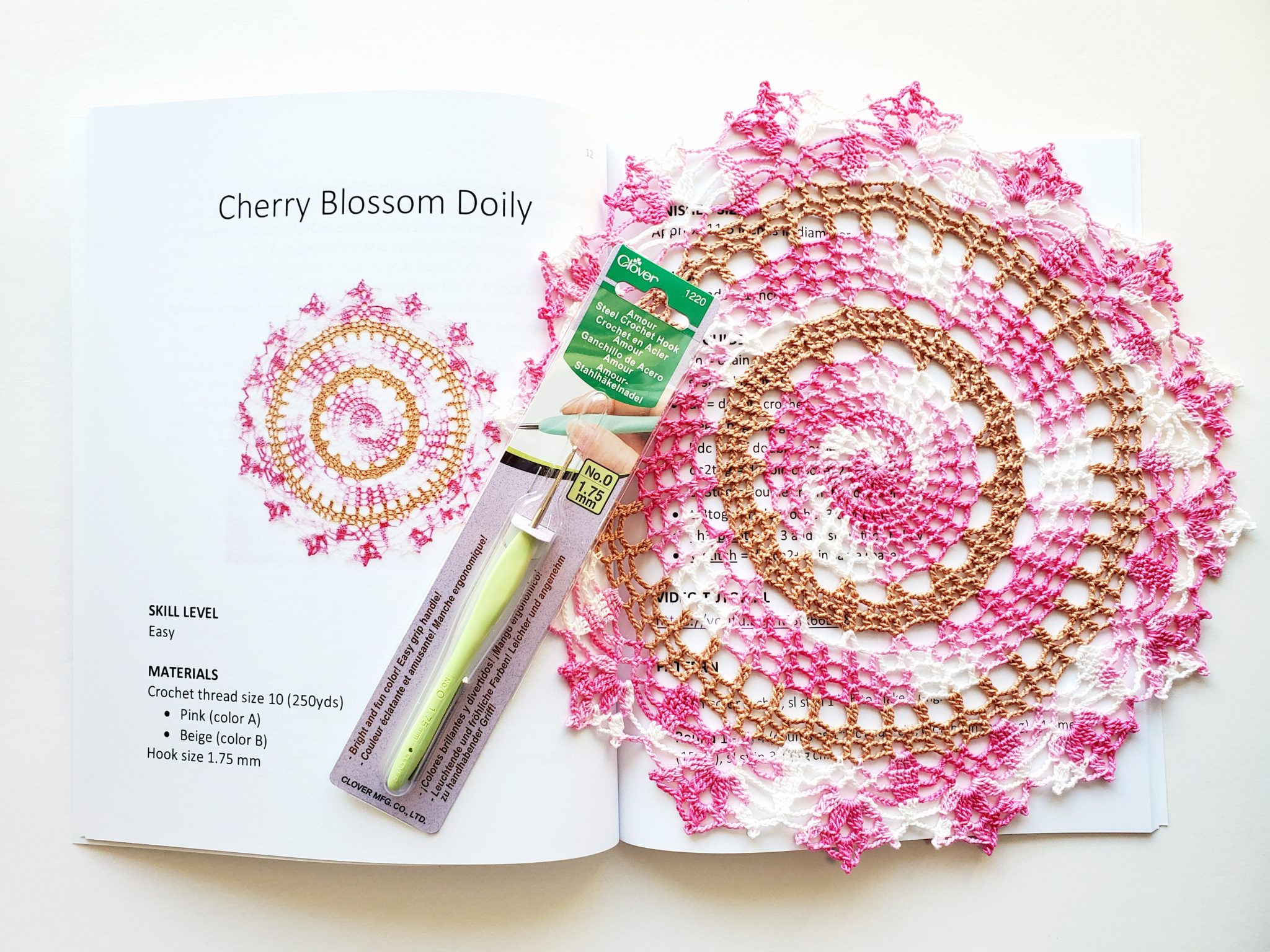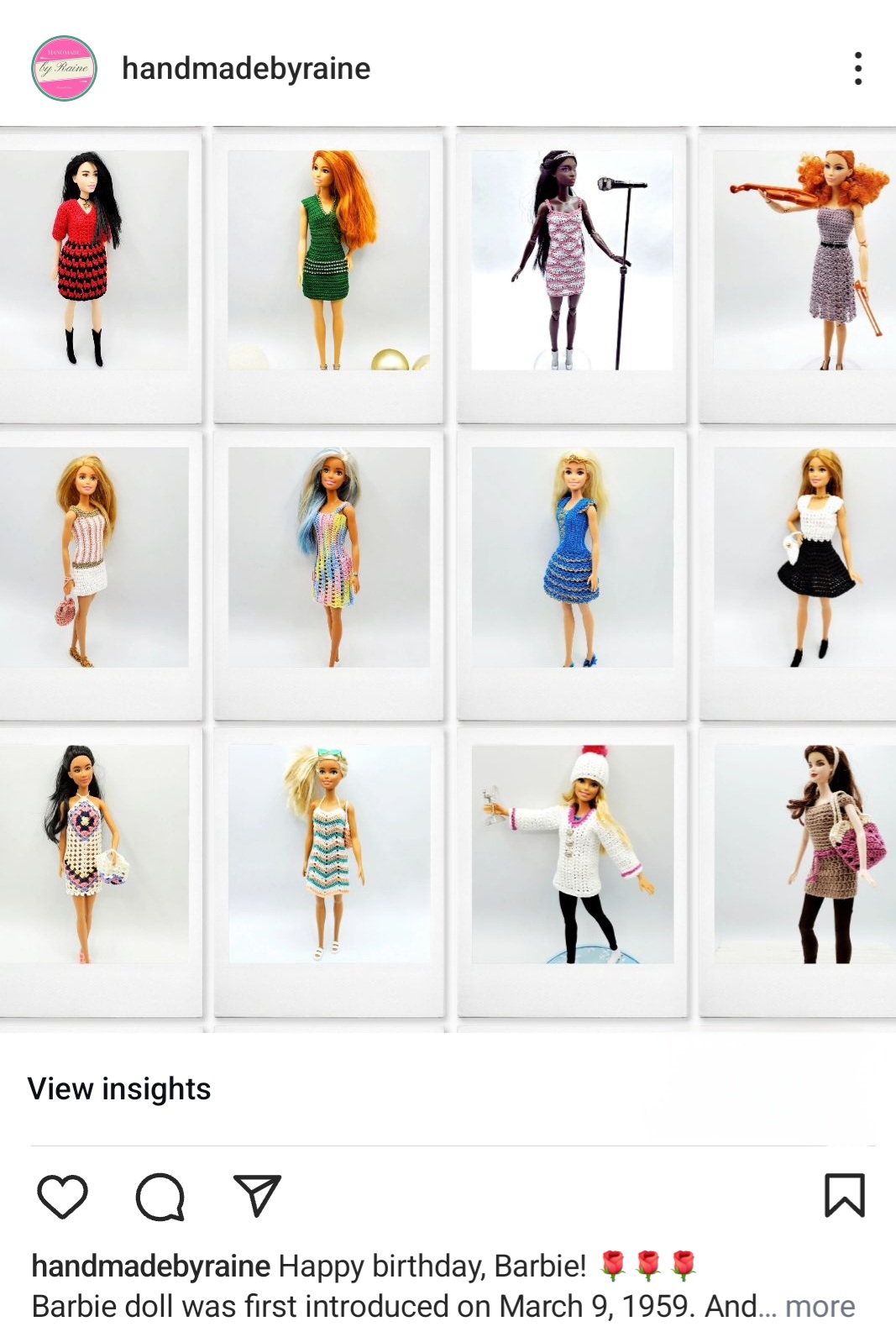Welcome to the first-ever Crochet Confessions post — my new series where I let you in on the messy, funny, and sometimes head-scratching side of designing crochet patterns. Spoiler: it’s not always as effortless as it looks on Instagram. Some days it’s smooth stitching, other days it’s a tangle of yarn and software woes! My hope is to share these stories with you, not just to vent, but to spark conversations. Tell me your own crochet confessions in the comments so we can laugh, sigh, and stitch through them together.
Crochet Charts for Visual Crocheters
If you’ve ever followed one of my patterns, you know I love adding stitch charts when I can. They’re like treasure maps for crochet: instead of reading a wall of text, you can see exactly how the stitches flow together.
But here’s my secret: making those charts is way harder than it should be.
The Designer Struggle
Right now, there’s no truly easy, modern tool for crochet charts. We have Stitch Fiddle, the old StitchWorks program, or even workarounds in Illustrator or Inkscape — but honestly? They’re a bit like trying to crochet with tangled yarn.
- Stitches don’t snap neatly into place.
- Custom stitches are tricky to add.
- The software doesn’t understand repeats or shaping.
- And legends sometimes look like they were written by a sleepy cat.
So behind every neat-looking chart I share is a lot of time, nudging, and sighing at my screen.
Case in point: when I tried to make a simple chart for my Café Curtain pattern, I spent hours wrestling with Stitch Works Crochet Charts… only for the app to crash right when I hit save. Poof — chart ruined, coffee cold, patience gone. 😅
And then there was my Sakura Poncho square — I did manage to create that chart, but only after several days of sweating, fiddling, and muttering at my screen. Whew!
Why It Matters for You
Here’s the thing: better chart software wouldn’t just make my life easier — it would make your patterns clearer.
- Charts show stitch placement at a glance.
- They save you from rereading the same line 10 times.
- They’re a lifesaver for visual learners.
- And they help catch mistakes before you frog half a project.
When the tools improve, I can make more of these charts faster — which means more patterns with both written and visual instructions for you. In short: more good charts = easier, more enjoyable crocheting for you.
The Dream Tool
One day, I hope we’ll have a “Canva for crochet charts” — something simple, beautiful, and smart enough to handle repeats, shaping, and custom stitches without a fuss.
Until then, I’ll keep wrestling with the current tools, because I know how much these little maps help bring patterns to life. It takes longer, but I know how valuable charts are for crocheters, so I’ll keep including them whenever possible.
And maybe — just maybe — if enough of us keep asking, we’ll finally get the crochet software we deserve.
✨ Do you love using stitch charts when following a pattern, or do you stick with the written instructions? Let me know in comments — I’m curious how you like to learn best!